At the end of the day, everyone wants to get paid.
The fireworks business is no different — your goal in opening your stand is to have fun, work hard and make decent money. No matter how hard you work, though, poor budgeting, bad cash handling and a weak end-of-day cash-counting process will cripple your efforts to earn a profit.
As we wrap up our series about running a seasonal fireworks business, we want to talk about money — you need a good plan for budgeting, tracking expenses and getting paid.
Budgeting: Telling your money where to go
We’re big fans of a good budget because it’s such a powerful tool for organizing and planning your expenses. It’s like a financial road map that takes you from where you are to where you want to be.
If you create that map with a realistic view of your expenses and you have the discipline to stick to it, your budget will ensure there’s plenty of money left at the end of the selling season to pay your vendors and yourself.

Creating a solid budget
Start by setting a realistic goal for your sales. Everything in your budget has to fit within that amount of money. Grab a piece of paper or a spreadsheet and put that number at the top. Then, started adding the following expenses:
Fees for getting started (10-15%)
Our early posts on running a fireworks stand described how to plan for getting started. As you research getting licenses, permits, leases, rentals and insurance, make a note about all of these costs and put them in your budget.
Some of these costs are fixed per location (permits, leases), but others grow with your business (size of tents, amount of storage, number of tables). This could take 10-15% of your total revenue.
Cost for your product
As you plan your product selection, develop a realistic goal for your sales, and budget for how much product you need to meet those goals. If you plan on marking up 3 times your cost, then you need to budget 33.3% of your budget for inventory.
Shipping your product
Your inventory cost needs to also account for any shipping costs to get it to you. Since shipping costs are based on weight, you should:
- Determine each product’s percentage of the total shipping weight.
- Multiply that percentage by your shipping total
- Add that to the price you paid for the case
Using this method will show you how much you’re actually paying per case.
Marketing
Set aside about 5% of your budget for your marketing plan. If you’re getting aggressive you can go as high as 10%, but again, be realistic about your sales projections to avoid overspending.
Remember, targeting your marketing is key to maximizing the money you spend on promotion.
Labor
Are you hiring help? Budget for labor costs. If you have multiple locations and need operators to run them, it’s customary to pay them a percentage of their location’s sales. Usually this is 10-20%. Additional help can be paid hourly.
Credit Card Fees
Lastly, you’ll have processing fees if you accept credit cards. We’re going to talk more about this next, but expect to pay about 2.75% right off the top for each credit-card transaction. Some customers will still pay cash, though.

The exact breakdown of cash versus credit will vary by location. You can assume 50/50 up front, and use prior year’s data to plan moving forward.
The Final Step
Once you list all of your expenses, you can subtract those from your projected revenue to determine your profit. If you think there’s not enough left, you can reduce some of your expenses until you see a number you like.
Make sure you really stick to the numbers you set. Keep in mind that you’ll have to pay taxes on the profit. Yes, even on the cash.
Getting Paid: Accepting credit cards and managing cash
This whole series would be for naught if you didn’t have a good way to accept payment for your products. Fortunately, there are a couple of great options that are fairly inexpensive, and you’re probably already familiar with them.
Mobile Payment Systems: Square and PayPal Here
Square has become almost the de facto way to easily accept payments on the go. The service has simple pricing, and everything you need to track sales and inventory across multiple locations.
You can also add hardware for cash drawers, receipt printers, and stylish stands to hold your point-of-sale tablets. Plus, the app and the hardware are free. Click here to learn more about what Square can offer you.
PayPal is almost synonymous with online payments. Their PayPal Here service leverages the same great service and technology to support point-of-sale and mobile payments.
It offers plenty of hardware options and has a robust user-management system for controlling employee access to the account. Unlike Square, you’ll have to pay for the hardware you’ll need to accept payments. The fee? $149, but that comes with a 1.95% credit card fee instead of the usual 2.75%.
You’d have to sell about $20,000 in order to pay for the payment hardware with the difference in card fees.
If you want a good breakdown of each service, check out this article from Merchant Maverick.
Cash Management
Regardless of which option you choose, you need to have clear cash-management processes in place to minimize the opportunity for errors, loss or theft. Here are a few tips:
- Keep minimal cash on hand. You’ll need enough to make change for the day, but deposit large bills and any excess daily to avoid having to secure it.
- Limit the number of employees who handle cash. There are different ways to approach this depending on your needs.
- Reconcile the cash drawers. Know exactly how much is in it at the start of the day, count what’s left at the end of the day, and pull reports to make sure it’s right.
- Give each employee their own cash drawer at the start of each shift. This makes it easier to track errors and provide accountability.
- If you have two people running a location, designate one employee to ring up credit card transactions and one to handle cash or credit.
- If you’re location is large enough to have separate employees on the sales floor versus the checkout, limit cash to just the cashiers.
Wrapping it Up: Money Basics
Just like normal life, a budget can make or break your profit and loss. Draft one up that takes into account realistic sales and expense numbers.
Mobile payment systems make processing credit transactions easier than ever: study up on Square and PayPal to find out which one is best for your situation.
Also, make sure you have a solid system set up to manage your cash. You don’t want large amounts of money sitting around in registers all day. Plan a daily run to the bank; depositing big chunks of cash is smart and safe.
We hope the information we’ve provided in this series has been helpful as you start your journey into the fireworks business. Our goal is to be a trusted resource who can partner with you and help you succeed. If you have not already, be sure to complete our reseller application form so that you can access our reseller pricing.
If you have questions or want advice, please call or email our team and we’ll be happy to help in any way we can: 904-213-0615 or [email protected].
You can also leave questions in the comments section!
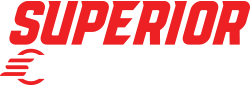


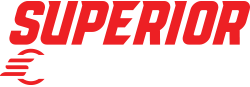
Informative!! Thank you so much!
This was exactly what I was looking for. Thank you so much.